Button class. More...
#include <primitiveGui.h>
Inheritance diagram for pButton:
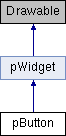
Public Member Functions | |
| pButton (float x, float y, float width, float height) | |
| void | setColors (sf::Color borderColor, sf::Color fillColor, sf::Color hoverColor, sf::Color clickedColor) |
| void | setText (sf::String &text) |
| sf::String | getText () |
| virtual void | updateWidget () |
 Public Member Functions inherited from pWidget Public Member Functions inherited from pWidget | |
| pWidget (float x, float y, float width, float height) | |
| void | setGeometry (float x, float y, float width, float height) |
| void | setVisiblity (bool visiblity) |
Public Attributes | |
| sf::Color | borderColor |
| Color of button border - default ( 117, 119, 114, 255 ) | |
| sf::Color | fillColor |
| Color of default button background - default ( 85, 87, 82, 255 ) | |
| sf::Color | hoverColor |
| Color of button when it's hovered - default ( 136, 127, 131, 255 ) | |
| sf::Color | clickedColor |
| Color of button when it's clicked - default ( 81, 78, 45, 255 ) | |
| sf::Color | colorToDraw |
| Color which is actually draw. | |
| pText | buttonLabel |
| Text on button. | |
 Public Attributes inherited from pWidget Public Attributes inherited from pWidget | |
| int | widgetId |
| Widget unique index. | |
| int | widgetOnWindowId |
| If widget is on some window this is a unique index of this window ( it's widgetId of this window ) else it is -1. | |
| bool | visiblity |
| visibility of widget | |
| widgetTypeEnum | widgetType |
| Type of the widget. | |
| widgetEventType | widgetEvent |
| Type of the event. | |
| sf::Vector2f | widgetPosition |
| Position of widget. | |
| sf::Vector2f | widgetSize |
| Size of widget. | |
Additional Inherited Members | |
 Public Types inherited from pWidget Public Types inherited from pWidget | |
| enum | widgetTypeEnum { Button =0, TextEdit, CheckBox, Slider, ProgressBar, Window } |
| Enumeration of the different types of widgets. More... | |
| enum | widgetEventType { NoEvent =0, WidgetClicked } |
| Enumeration of the different types of widgets. More... | |
Detailed Description
Button class.
This class inherits of pWidget class. Button recive click events.
Usage example:
pButton button(5, 5, 150, 50);
gui.addWidget( &button );
// In event loop
if( button.widgetEvent == pWidget::WidgetClicked )
// button was clicked -> put your code here :)
Constructor & Destructor Documentation
| pButton::pButton | ( | float | x, |
| float | y, | ||
| float | width, | ||
| float | height | ||
| ) |
Default constructor.
- Parameters
-
x y width height
Member Function Documentation
| sf::String pButton::getText | ( | ) |
| void pButton::setColors | ( | sf::Color | borderColor, |
| sf::Color | fillColor, | ||
| sf::Color | hoverColor, | ||
| sf::Color | clickedColor | ||
| ) |
Set button colors.
- Parameters
-
borderColor fillColor hoverColor clickedColor
| void pButton::setText | ( | sf::String & | text | ) |
Set new string on buttonLabel.
- Parameters
-
text
|
virtual |
Update widget. Every widget have own impementation of this function, because some widgets have more elements to draw.
Implements pWidget.
The documentation for this class was generated from the following files:
- primitiveGui.h
- primitiveGui.cpp
 1.8.3.1
1.8.3.1